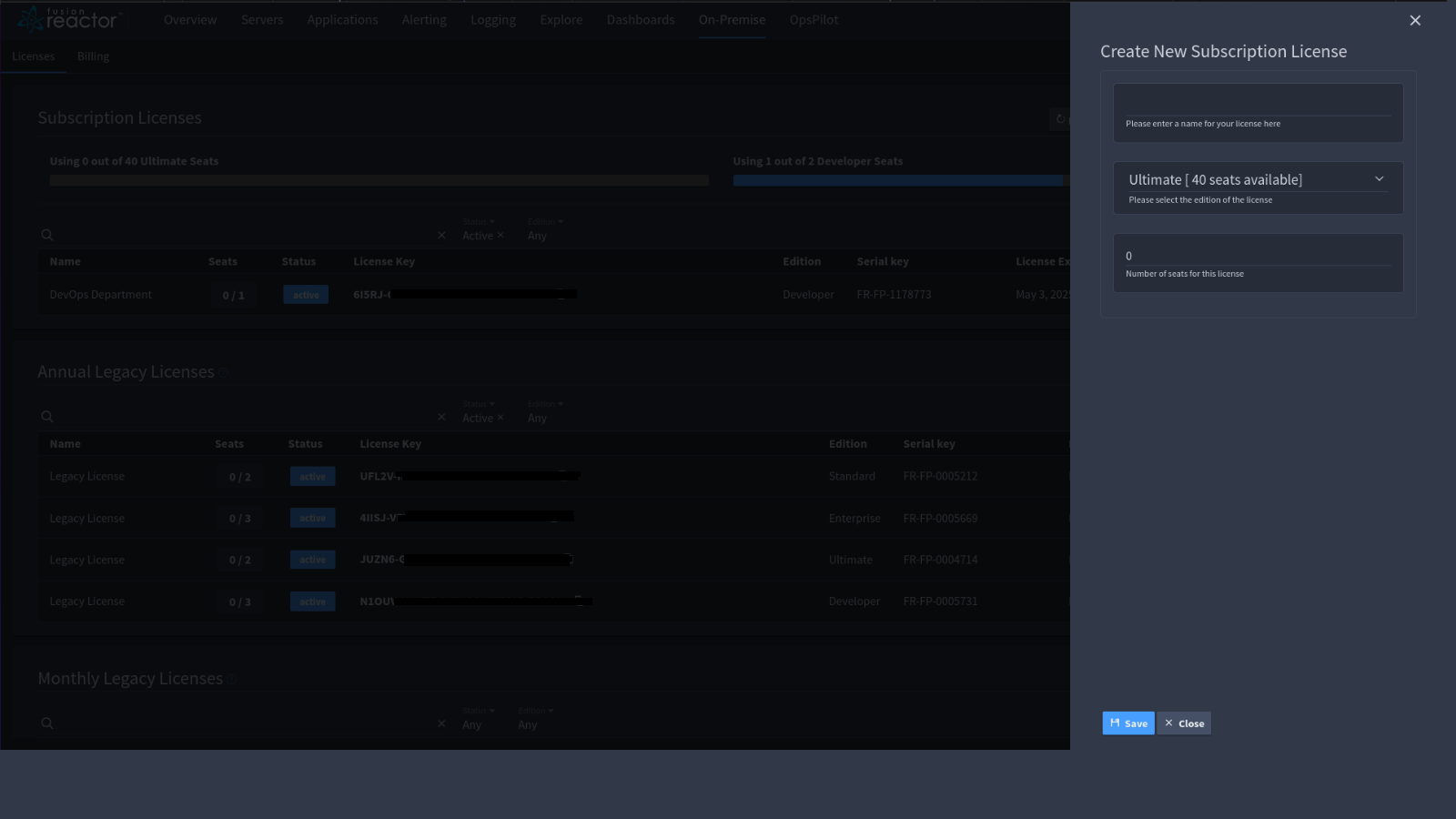Licenses¶
There are five types of license available in FusionReactor:
| Type | Description |
|---|---|
| Subscription Licenses | Licenses billed through Stripe. |
| Annual Subscription Licenses | Licenses billed manually or through Share IT. |
| Monthly Subscription Licenses | Licenses billed manually or through Share IT. |
| Perpetual Licenses | Maintenance licenses. |
| Trial Licenses | A trial license that expires after 14 days. |
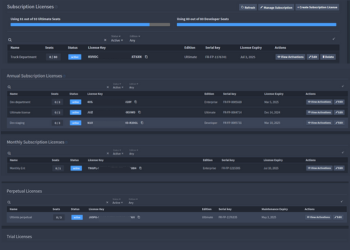
The Licenses page displays a list of all your license keys and you can view the following information:
| Title | Description |
|---|---|
| Name | Name of the license. |
| Seats | This is the number of seats used out of what has been allocated to the license. |
| Status | This displays whether the subscription is active or inactive. |
| License Key | The license key that is applied to the instance. |
| Edition | The type of license that has been applied e.g Ultimate or Developer. |
| Serial Key | The serial number for the license. |
| License Expiry | This is the subscription renewal date. Once it expires and after the grace period you won't be able to use the FR Agent at all on any version. |
| Actions | This allows you to view your activations and edit license details. |
View activation history¶
Selecting the View activation button displays a list of the instances using a license key.
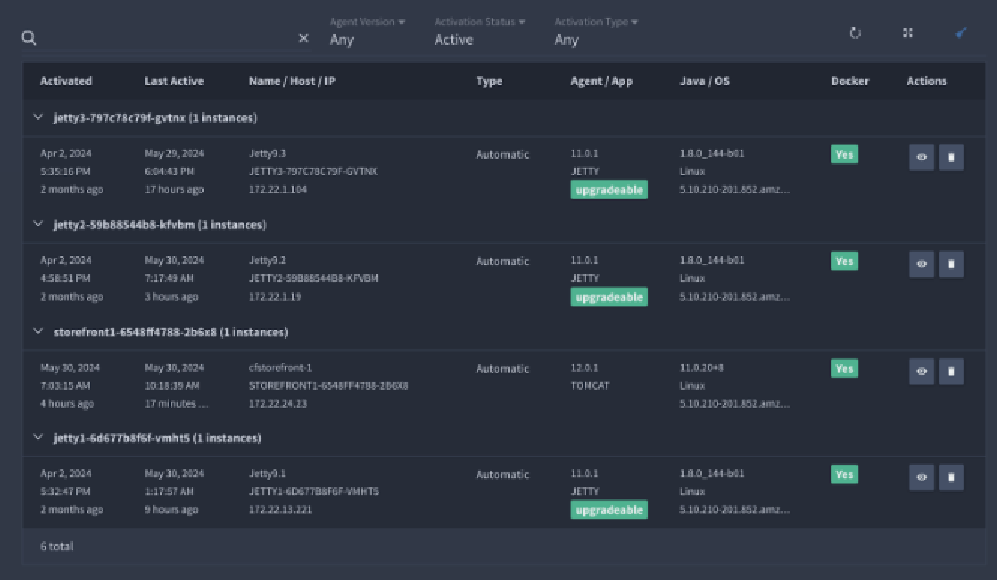
Edit license details¶
Selecting the Edit button allows you to alter the license name and adjust how many seats are allocated to the license.
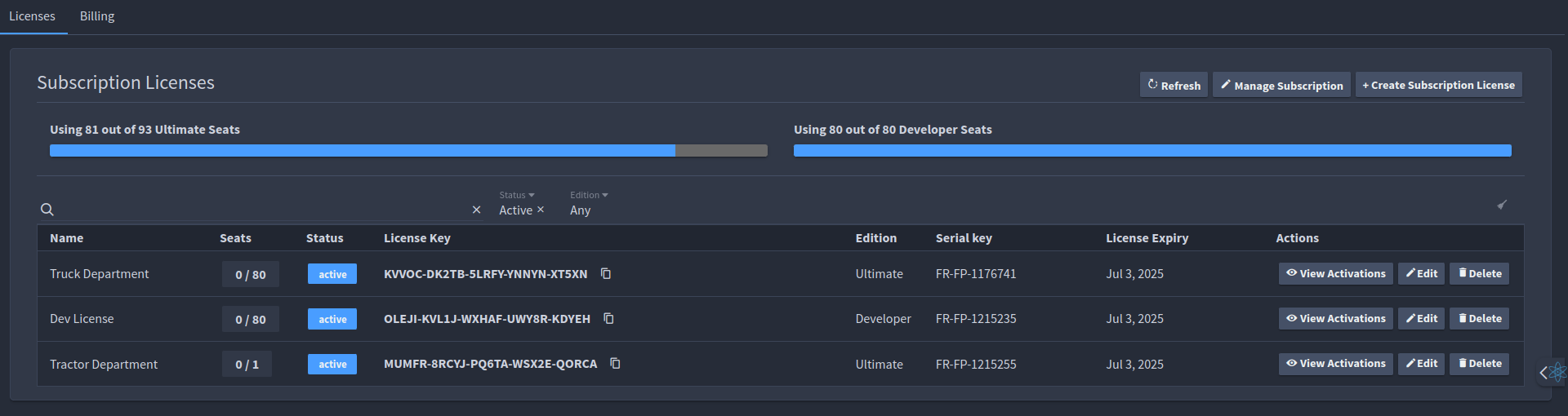
Manage subscriptions¶
The Manage Subscription button is a shortcut that takes you to the edit section of the billing information page. It is important to note that any upgrades you make to your billing plan occur immediately while downgrades will only come into effect at the end of the billing period. Users can only upgrade or downgrade, not both simultaneously.
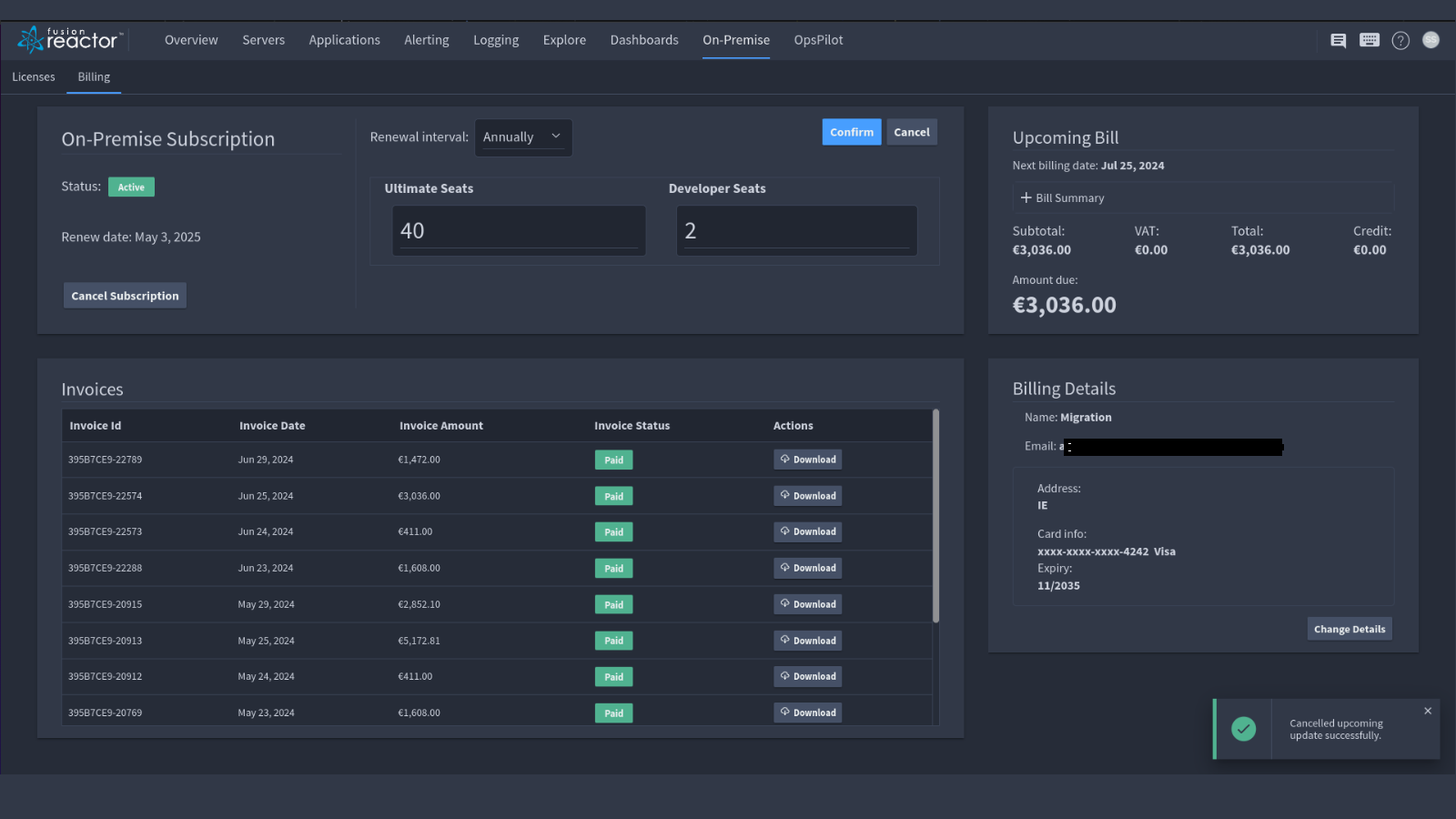
Info
Changing to monthly billing is considered a downgrade.
Create Subscription License¶
To add a new subscription, select the Create Subscription License option. In this interface, you can enter a custom name for the license, choose the desired edition, and specify the number of seats required for your subscription.