Cloud capabilities¶
With FusionReactor Cloud, you can diagnose both live and historic issues with our powerful metrics engine and dashboards.
OpsPilot AI¶
OpsPilot Assistant is FusionReactor's advanced observability solution that leverages generative AI to provide powerful insights into the performance of your applications. In short, OpsPilot is your own team of experts, available on-demand 24/7, building a context around your systems to help identify and resolve issues quickly and easily.
Learn more
Dashboards¶
🔎Find it: FusionReactor > Dashboards
Dashboards allow you to visualize your Cloud data with superior, unparalleled depth. You can combine metrics, logs and traces in one place to give you a complete picture of your data.
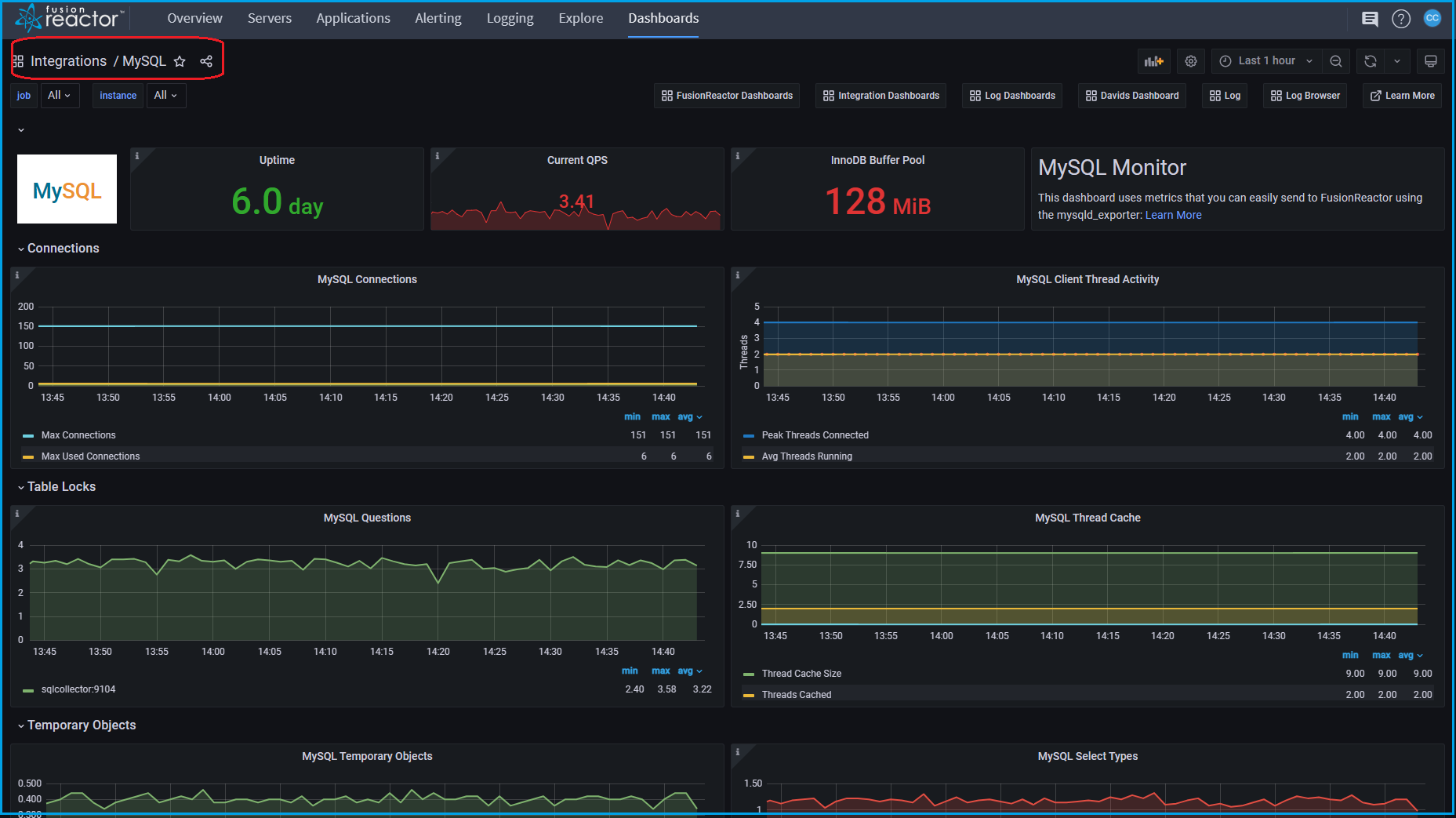
Learn more
Logging¶
🔎Find it: FusionReactor > Logging
Log dashboards and events allow you to visualize your ingested log data. Some views are specifically designed to work with FusionReactor agent logs, others are designed to view log data ingested from any logging agent.
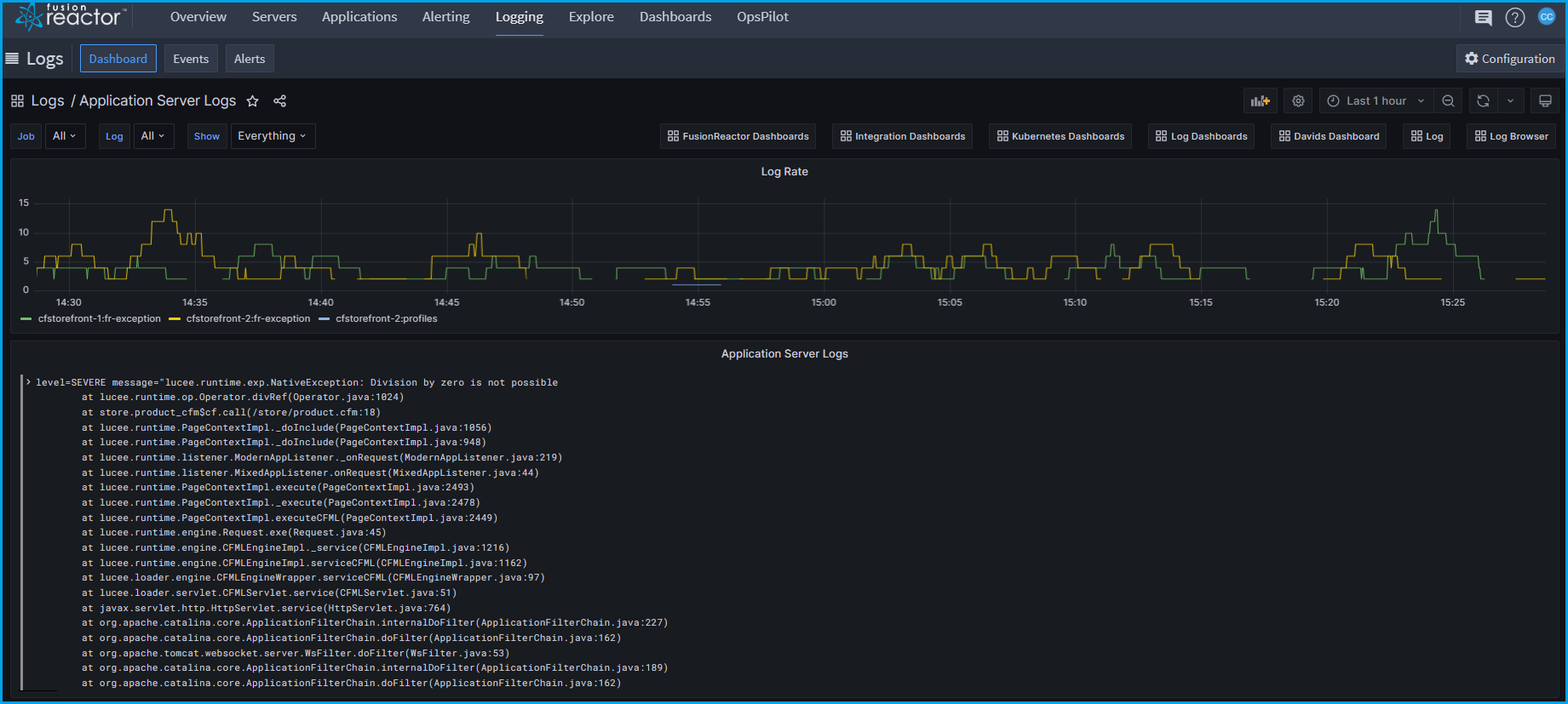
Learn more
Log alerting¶
Log alerting allows you to set rules based on any log that is ingested either by an external log agent or the FusionReactor agent.
You can use this to alert on:
- Events transpiring within your logs
- Rates of change in log ingest
- Counts of logs that are of a specific type
- Values derived from log fields
Using LogQL you can set up alerts with a varying degree of complexity, by converting data within any ingested log into metrics.
Learn more
Alerting¶
🔎Find it: FusionReactor > Alerting
FusionReactor Cloud Alerting allows you to create automated checks on the values of metric data gathered, and generate alerts when user-made conditions are met.
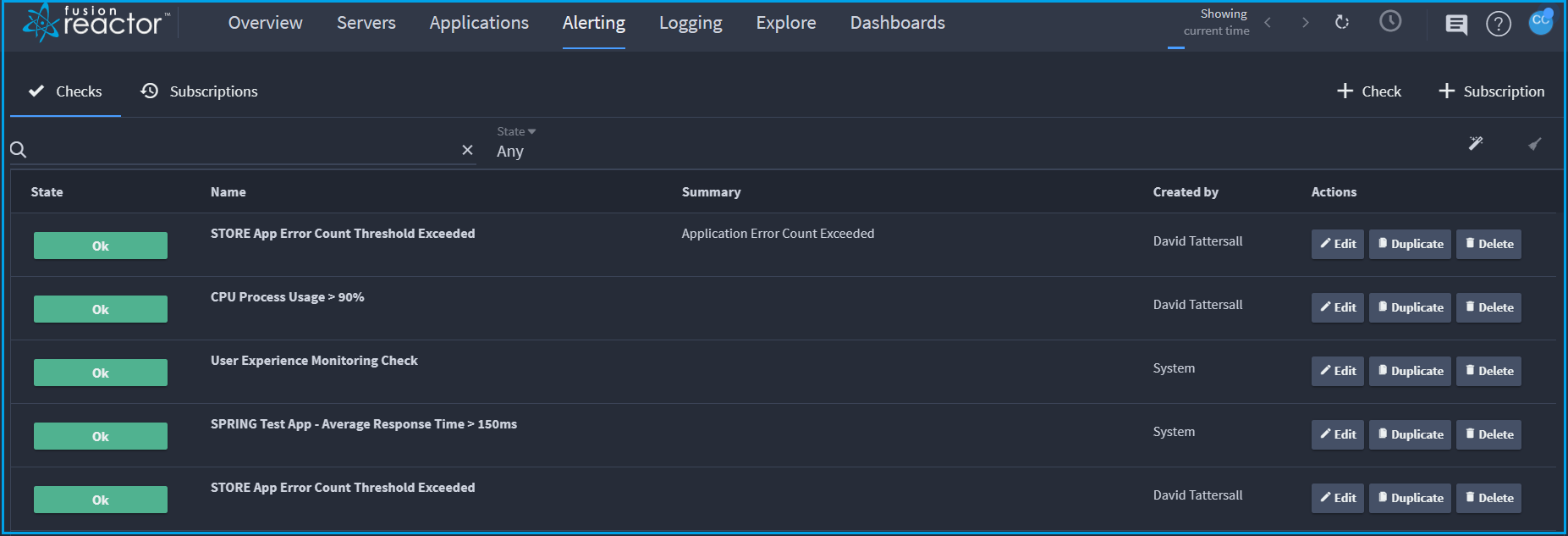
The alerting system is comprised of Checks and Subscriptions:
- Checks are the conditions that are processed by the alerting engine.
- Subscriptions can be added to a check to notify via other services when an alert is generated.
The alerting area can be found by selecting Alerting in the navigation bar, while alerting service configurations can be found by clicking Configurations.
Note
It is necessary to set-up alerting services before you can start using them to make Subscriptions.
Learn more
Servers¶
🔎Find it: FusionReactor > Servers
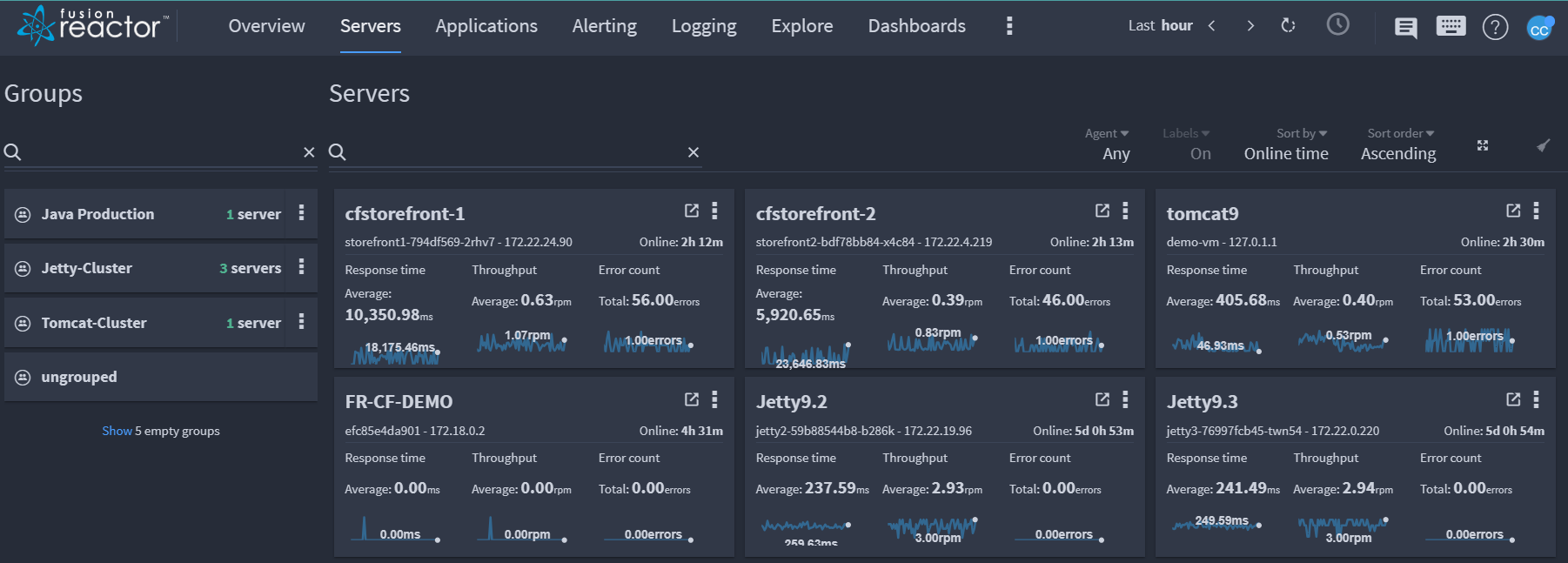
There are two main views within FusionReactor Cloud: Servers and Applications.
The Server view presents an overview of the servers running a FusionReactor agent inside your infrastructure. From inside this view you can choose an overview of your servers or more detailed information about a subset of them.
Live mode or historic data¶
- The Servers screen defaults to Live mode indicated by the orange clock.

-
Live mode is useful for viewing and resolving immediate issues.
-
To view historic data, simply toggle the Live mode clock.
Learn more
Applications¶
🔎Find it: FusionReactor > Applications
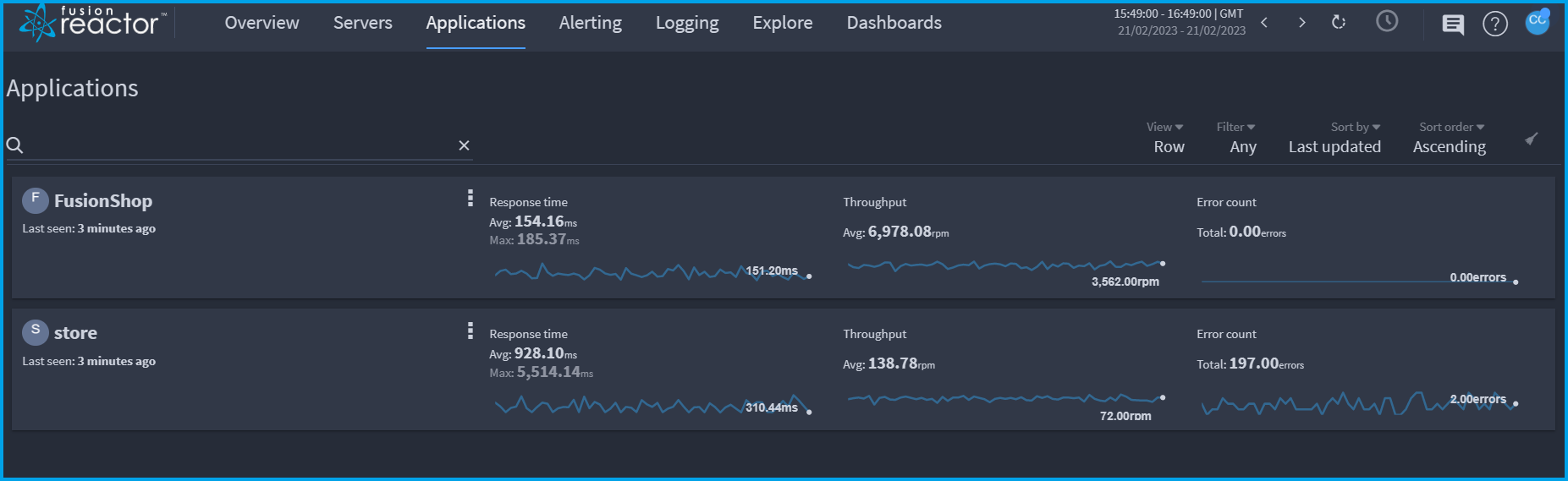
The Applications list view on FusionReactor Cloud displays an overview of all your applications on servers running FusionReactor.
Learn more
Need more help?
Contact support in the chat bubble and let us know how we can assist.