Shipping Kubernetes monitoring data to FusionReactor Cloud¶
Introduction¶
This guide explains how to deploy the Kubernetes-Prometheus-Stack to send metric data from your Kubernetes cluster(s) directly to FusionReactor Cloud. This data can then be visualized in the Kubernetes dashboard set.
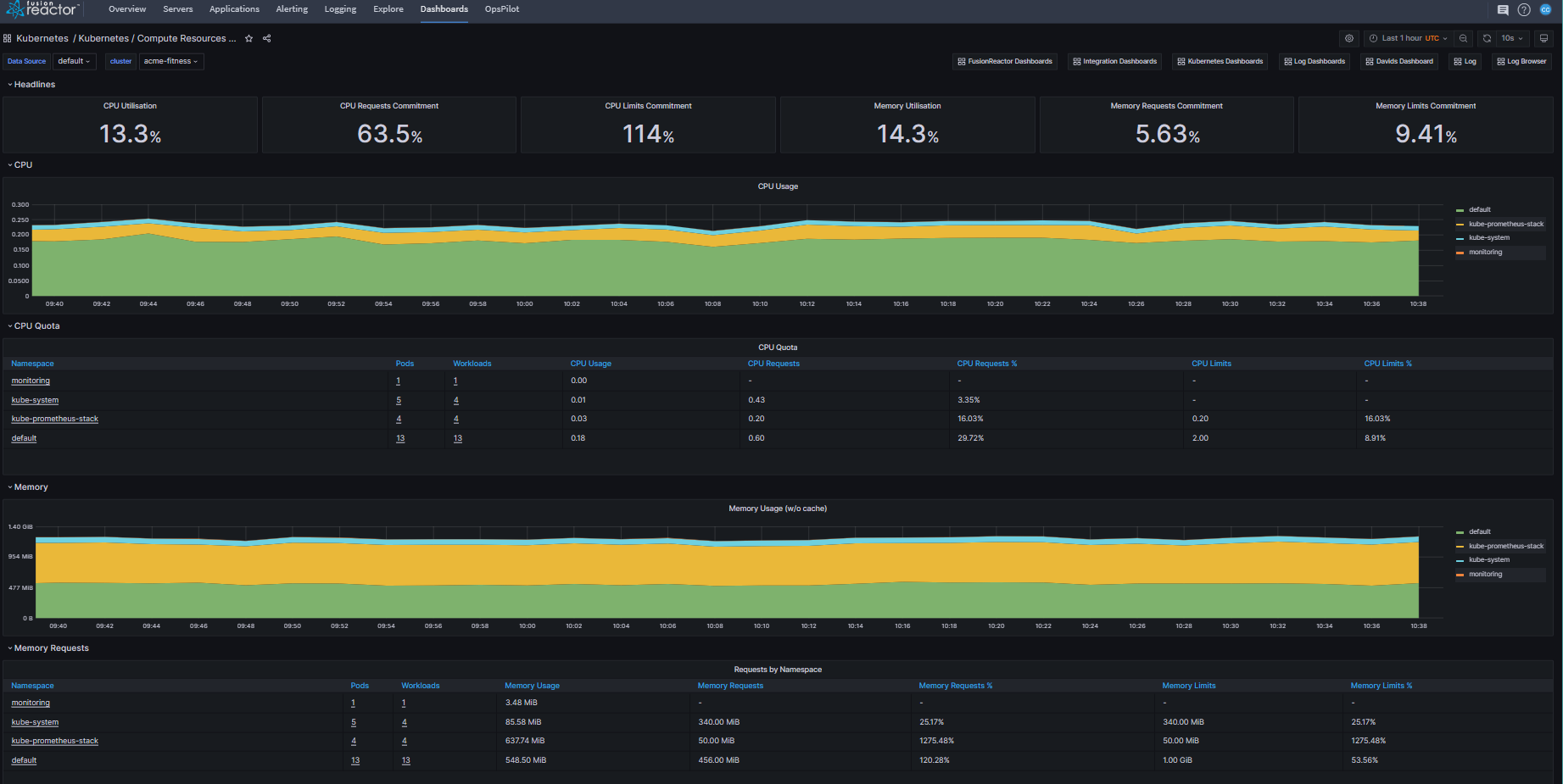
The Kubernetes-Prometheus-Stack is a deployable Helm chart which enables monitoring of Kubernetes clusters in FusionReactor Cloud.
Many aspects of the deployment can be customized using the Helm values input file.
Compatibility
These instructions have been checked against Kube-Prometheus-Stack Helm chart version 52.0.1 (Application Version v0.68.0).
Learn more
Prerequisites¶
Prior to beginning, ensure you have the following:
-
Access to your cluster via
kubectlandhelm. -
A valid FusionReactor Cloud account, and an API key for the account.
-
A valid FusionReactor Cloud user in your account, with access to FusionReactor Cloud.
Tip
API keys can be managed under FusionReactor Cloud > User Menu > Account > API Keys
Procedure¶
This is the procedure for configuring the Kubernetes-Prometheus-Stack to ship metrics data directly to FusionReactor Cloud.
Step 1: Download files¶
Download the following files from our GitHub repo.
-
fr-cloud-kps-values.yaml -
fr-cloud-kps-authentication-secret.yaml
Step 2: Customize the two files for installation¶
fr-cloud-kps-values.yaml
Change CLUSTER_NAME to your Kubernetes cluster name.
fr-cloud-authentication-secret.yaml
Change PASSWORD to your FR Cloud API key.
Tip
Ensure you copy and paste the entire key.
Step 3: Create new namespace to hold & deploy stack¶
Run the following commands to create a new namespace to hold & deploy the stack
kubectl create namespace kube-prometheus-stack
helm repo add prometheus-community https://prometheus-community.github.io/helm-charts
helm repo update
kubectl apply -n kube-prometheus-stack -f fr-cloud-kps-authentication-secret.yaml
helm upgrade --install -n kube-prometheus-stack -f fr-cloud-kps-values.yaml kube-prometheus-stack prometheus-community/kube-prometheus-stack --version 61.3.1
If the stack deploys correctly, it will begin shipping data to FusionReactor Cloud.
Tip
Check this using kubectl get pods -n kube-prometheus-stack.
Step 4: View your data¶
This data can be viewed in FusionReactor Cloud > Dashboards > Kubernetes
Tip
The Kubernetes Node Exporter for Clusters dashboard allows you to troubleshoot cluster problems right down to the VM level.
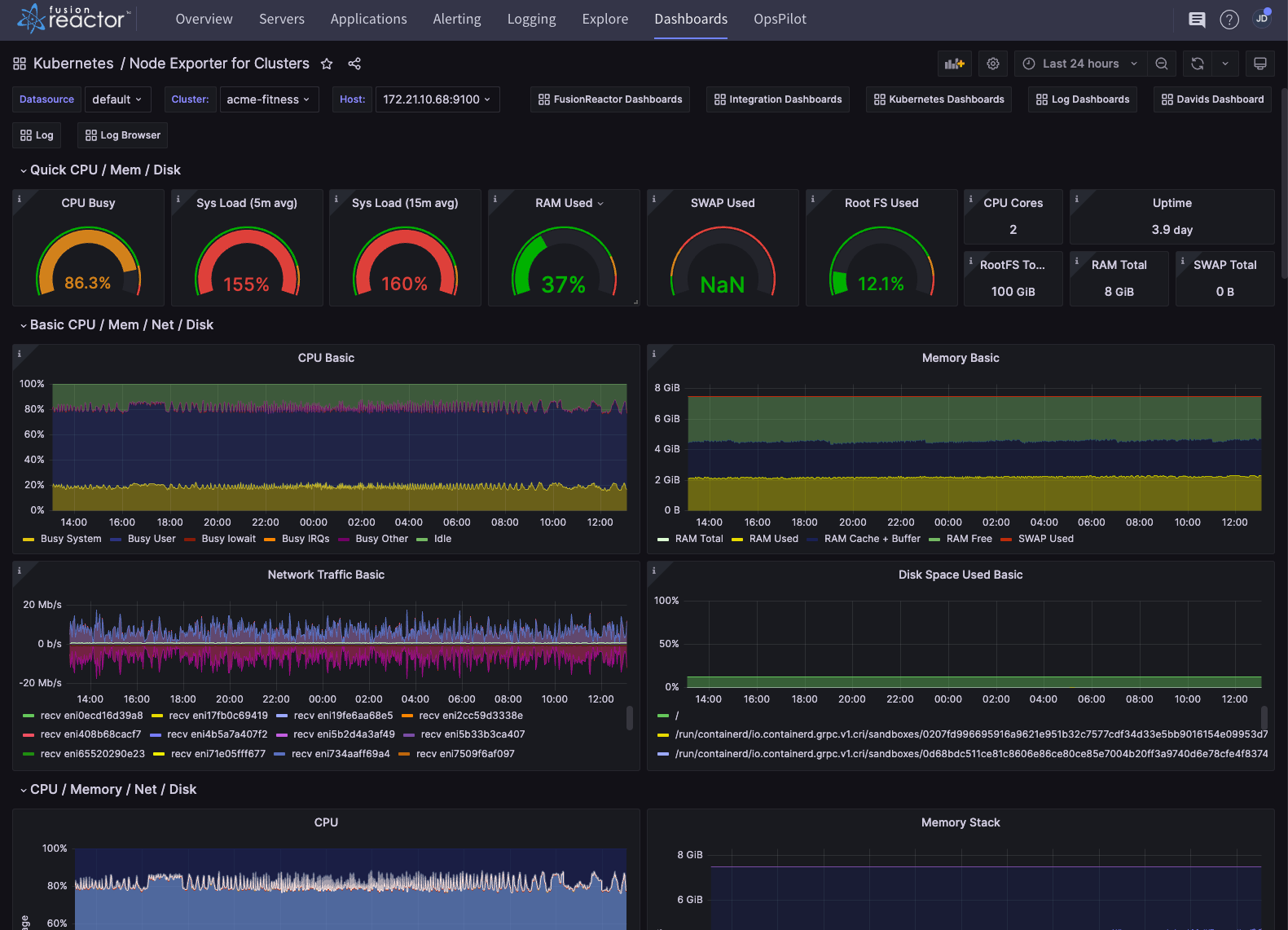
Upgrading from a previous chart¶
As there are Custom Resource Definitions (CRDs) installed by this chart, both they and the chart itself should be uninstalled prior to upgrading the version. Failure to remove the CRDs will cause the upgrade to abort.
The normative information for performing this uninstall is here and reproduced below for your convenience:
Step 1: Uninstall the helm chart
helm uninstall -n kube-prometheus-stack kube-prometheus-stack
kubectl delete crd alertmanagerconfigs.monitoring.coreos.com
kubectl delete crd alertmanagers.monitoring.coreos.com
kubectl delete crd podmonitors.monitoring.coreos.com
kubectl delete crd probes.monitoring.coreos.com
kubectl delete crd prometheusagents.monitoring.coreos.com
kubectl delete crd prometheuses.monitoring.coreos.com
kubectl delete crd prometheusrules.monitoring.coreos.com
kubectl delete crd scrapeconfigs.monitoring.coreos.com
kubectl delete crd servicemonitors.monitoring.coreos.com
kubectl delete crd thanosrulers.monitoring.coreos.com
Step 2: Install the new chart
helm upgrade --install -n kube-prometheus-stack -f fr-cloud-kps-values.yaml kube-prometheus-stack prometheus-community/kube-prometheus-stack --version 61.3.1
Need more help?
Contact support in the chat bubble and let us know how we can assist.