Debug Example : Setting an email alert on first occurrence of an exception¶
Triggering email alerts from the debugger can be configured in 2 main ways. The first is to put a specific breakpoint on the source file and line number. This is ideal if you know that a specific catch block is logging the error message or triggering some alert in your system. The second is on the exception class being thrown. Both are explained in this example.
The test cfm file we will use is :
cfm tab="div0catch.cfm"
<cftry>
<cfset y=0>
<cfset x=1/y>
Divide x <cfoutput>1/#y# = #x#</cfoutput>
<cfcatch>
<cfdump var=#cfcatch#>
</cfcatch>
</cftry>
this triggers a divide by zero exception then catches it and dumps it
using cfdump. This type of handling would hide result in no 500
response code and no error logged in FusionReactor.
Exception email alerts by source file name and line number¶
By setting a breakpoint in the cfcatch block the debugger can trigger
an email alert once this happens.
This is ideal if the code can cope with the error condition, but an admin wants to know why this exception is occurring.
You can create the breakpoint by going to the Debugger page and clicking the "New Breakpoint" button in the top right.
You should enter the configuration values as follows:
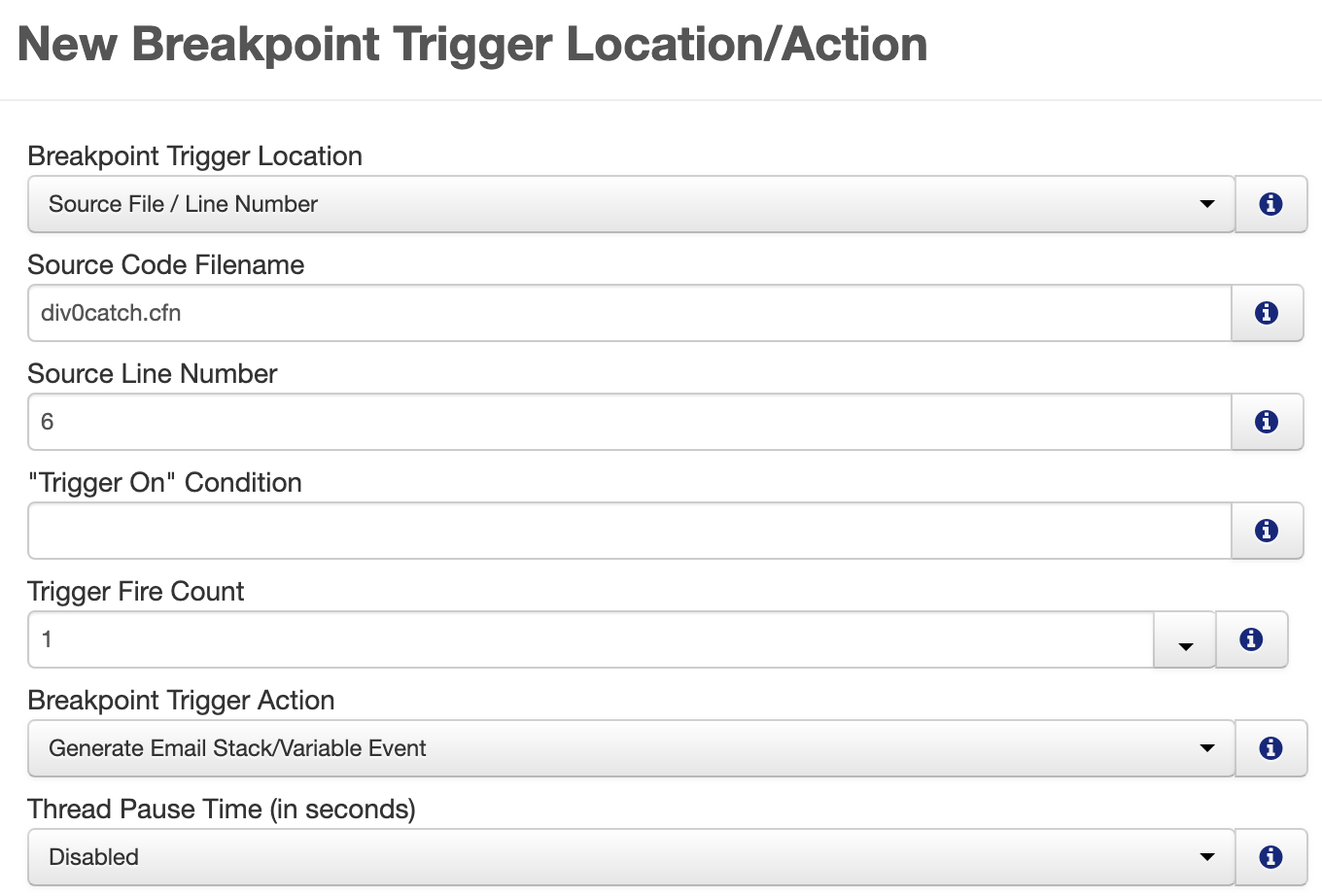
Once you confirm this breakpoint, you should see a new breakpoint listed in the breakpoint section of the debugger like this :

The information button on the breakpoint will show the following information.
Once the class is loaded and the location is valid it will change to show the location where the breakpoint will fire.
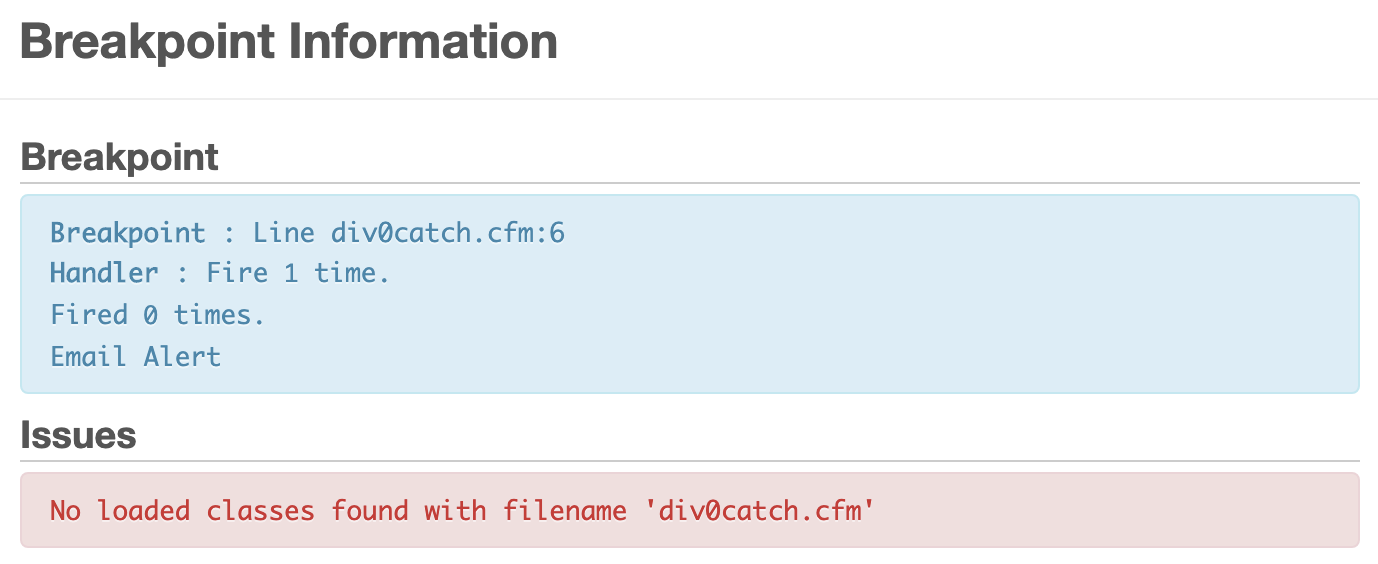
If you have executed the cfm page then it will appear like this :

In this case, the information button on the breakpoint will show similar information as below:
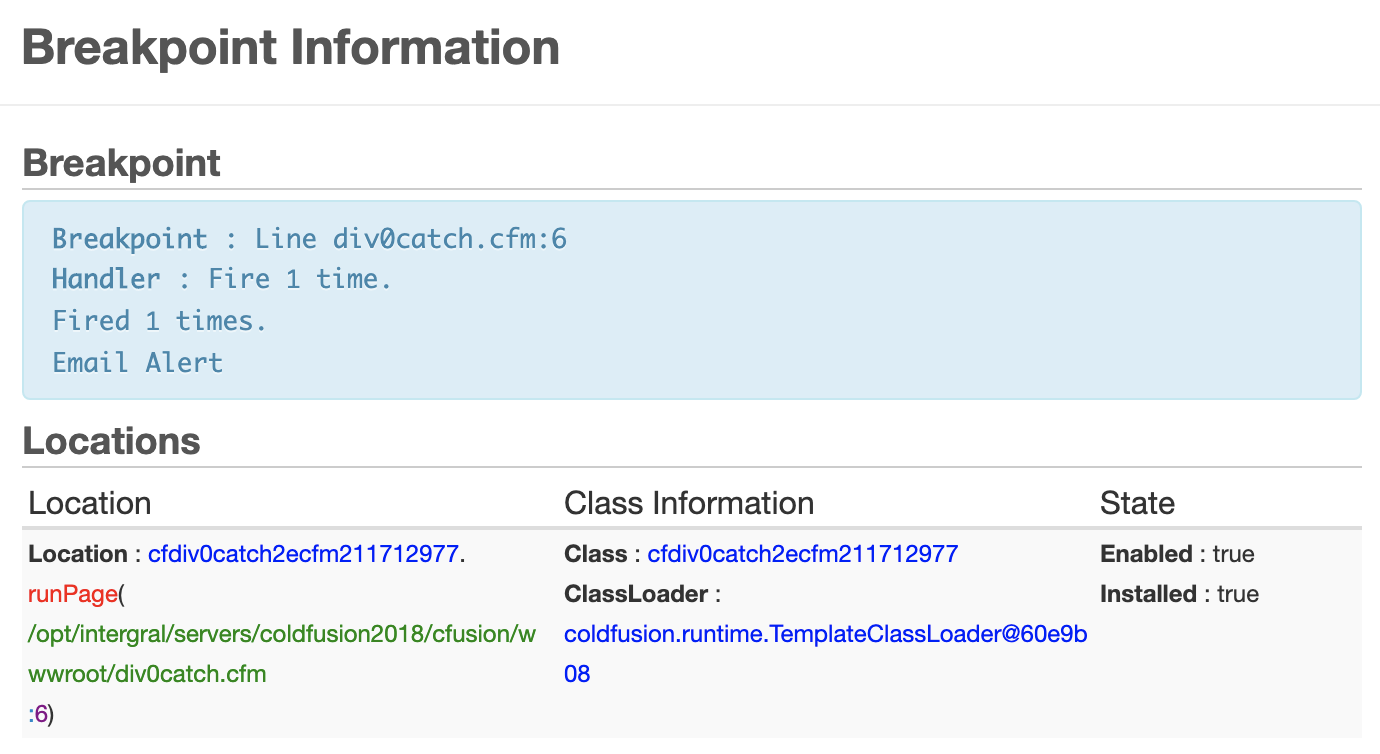
If you now call the div0catch.cfm page in your browser you should
receive an email.
Warning
if you don't receive an email then you should check the mail settings, which can be done via the top menu → FusionReactor → Settings → Email Settings and in Debug → Settings → Email. Here you can verify that both have the correct configuration for sending these emails.
Exception thrown¶
You can get the same information from the Exception Caught/Thrown breakpoint type. You can set this by using the following breakpoint configuration:
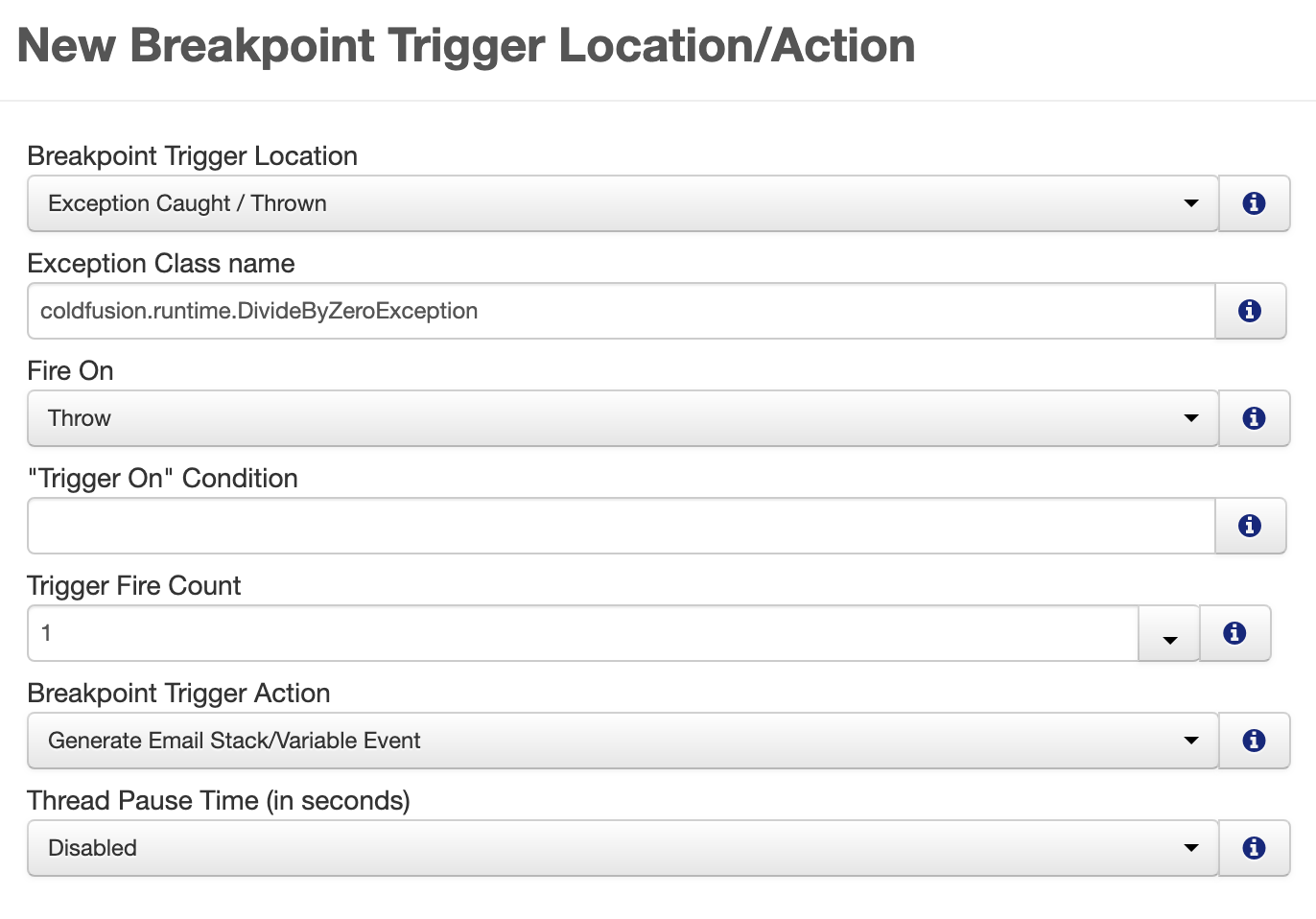
When the exception occurs you will receive an email and then the breakpoint will become disabled. The breakpoint will be disabled even if the email sending is disabled in the top menu → FusionReactor → Settings → Email Settings or in Debug → Settings → Email.
Results¶
In both cases you should get a Production Debugger Alert.
The main differences between the two emails are :
- The Exception Thrown hook will dump the stack trace of the exception being thrown (which normally matches the call stack of the thread, but doesn't necessarily have to).
- The title in the email is different as it shows the source of the alert (either the filename + line number or the exception message being thrown)
Both will show the variables of the exception, but the line number breakpoint will show all the context of the page, whereas the exception thrown email will only include the variables from the exception. This is because CF throws exceptions from inside its low level CF Functions not the page itself.
Example Results¶
This is an example of the results as sent from the source file name and line number breakpoint:FusionReactor Production Debugger Alert.pdf
This is an example of the results as sent from the exception thrown breakpoint: FusionReactor Production Debug Alert.pdf